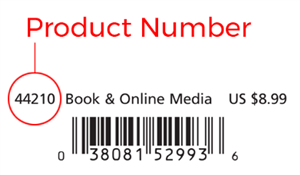Select a School...
Select a School
- Blanquita B. Valenti Community School
- Lincoln Elementary School
- Livingston Elementary School
- Lord Stirling Community School
- McKinley Community School
- New Brunswick Adult Learning Center
- New Brunswick Health Sciences Technology High School
- New Brunswick High School
- New Brunswick Middle School
- New Brunswick P-TECH
- Pathways Middle School
- Paul Robeson Community School for the Arts
- A.C. Redshaw Elementary School
- Woodrow Wilson Elementary School
- District COVID-19 Information
- Roosevelt Elementary School
- McKinley Kindergarten Center